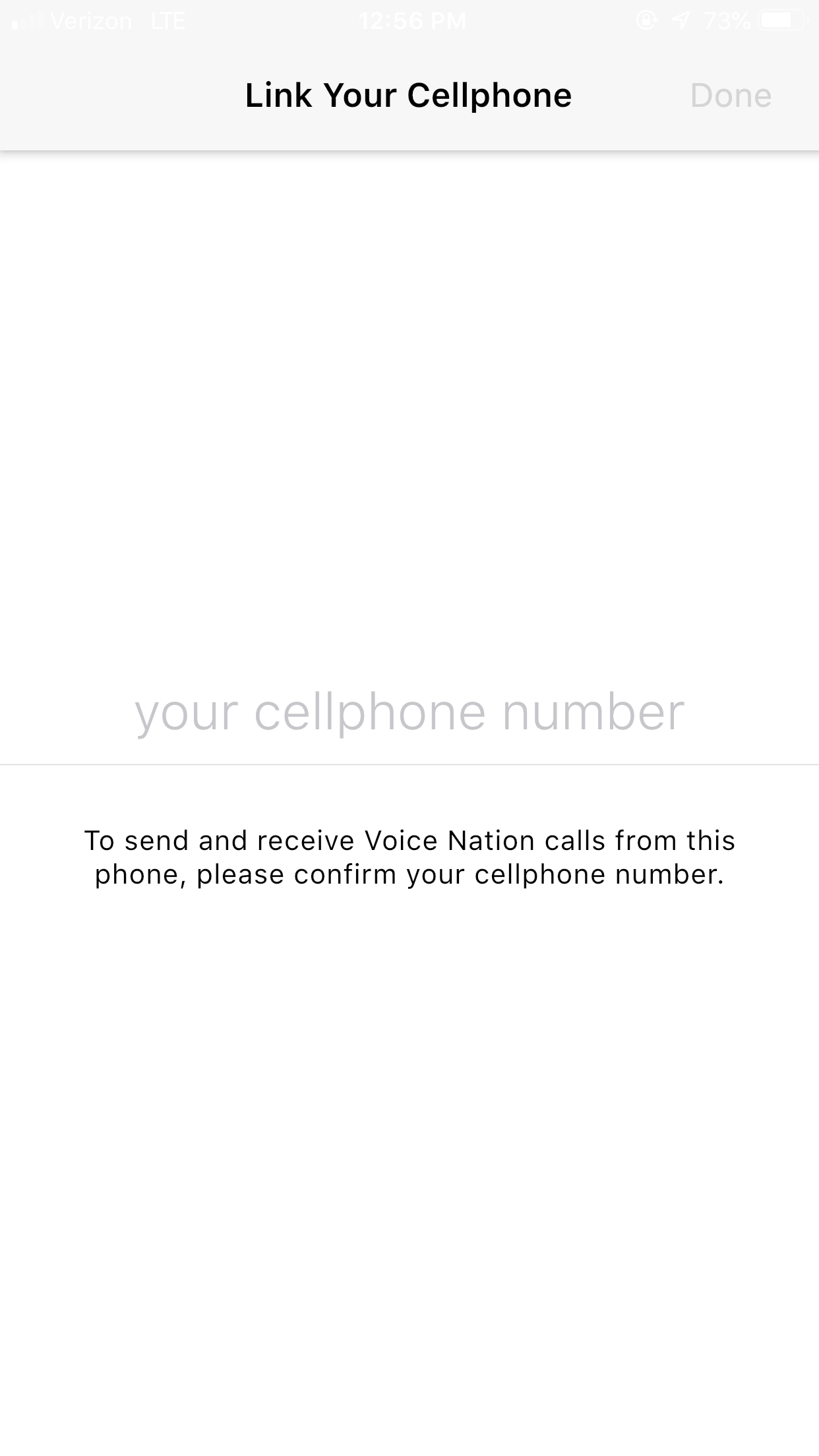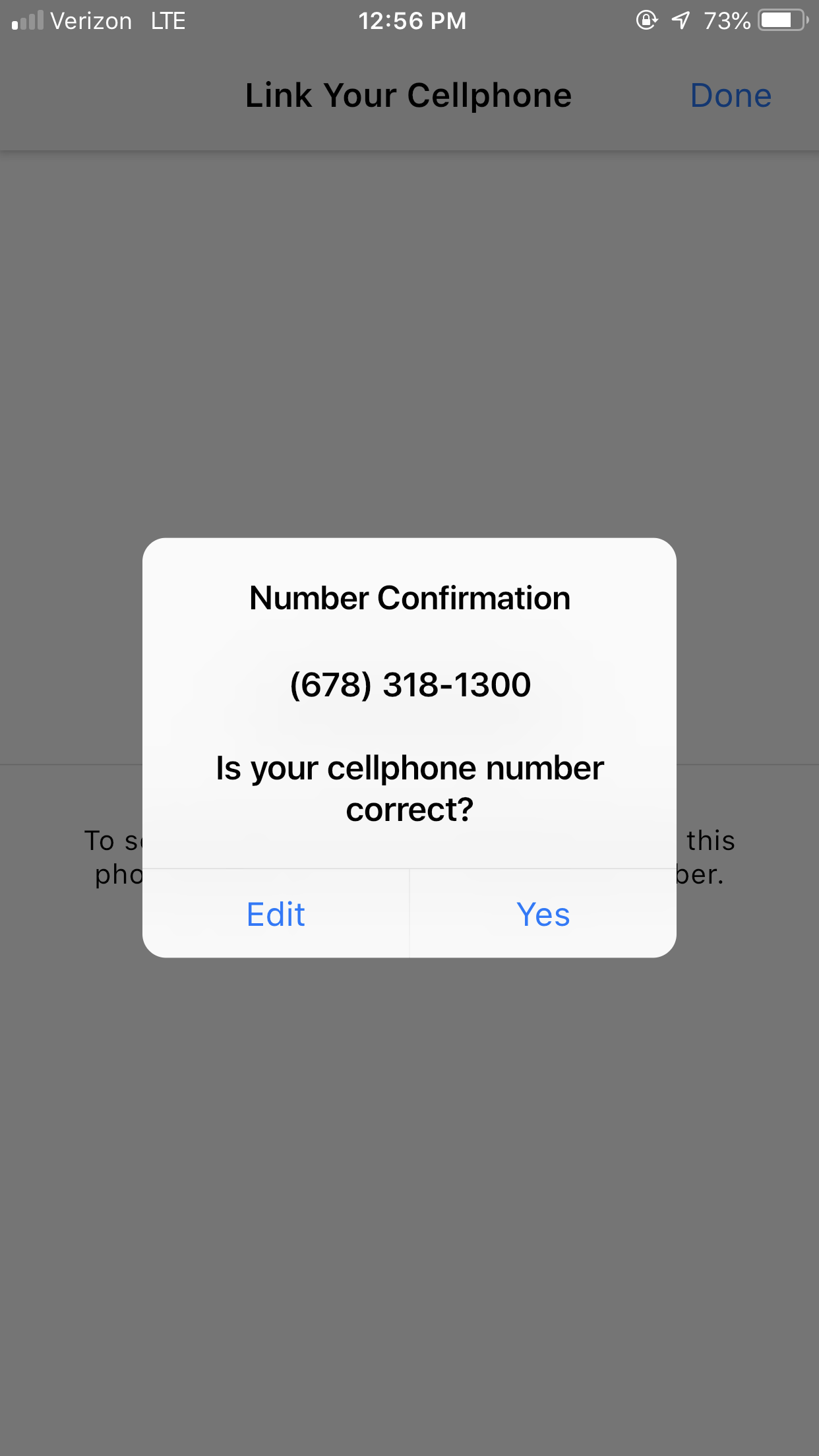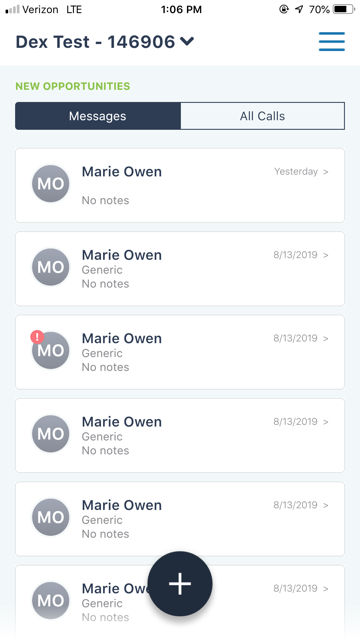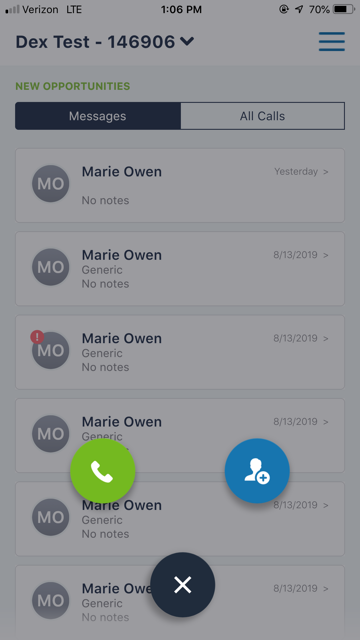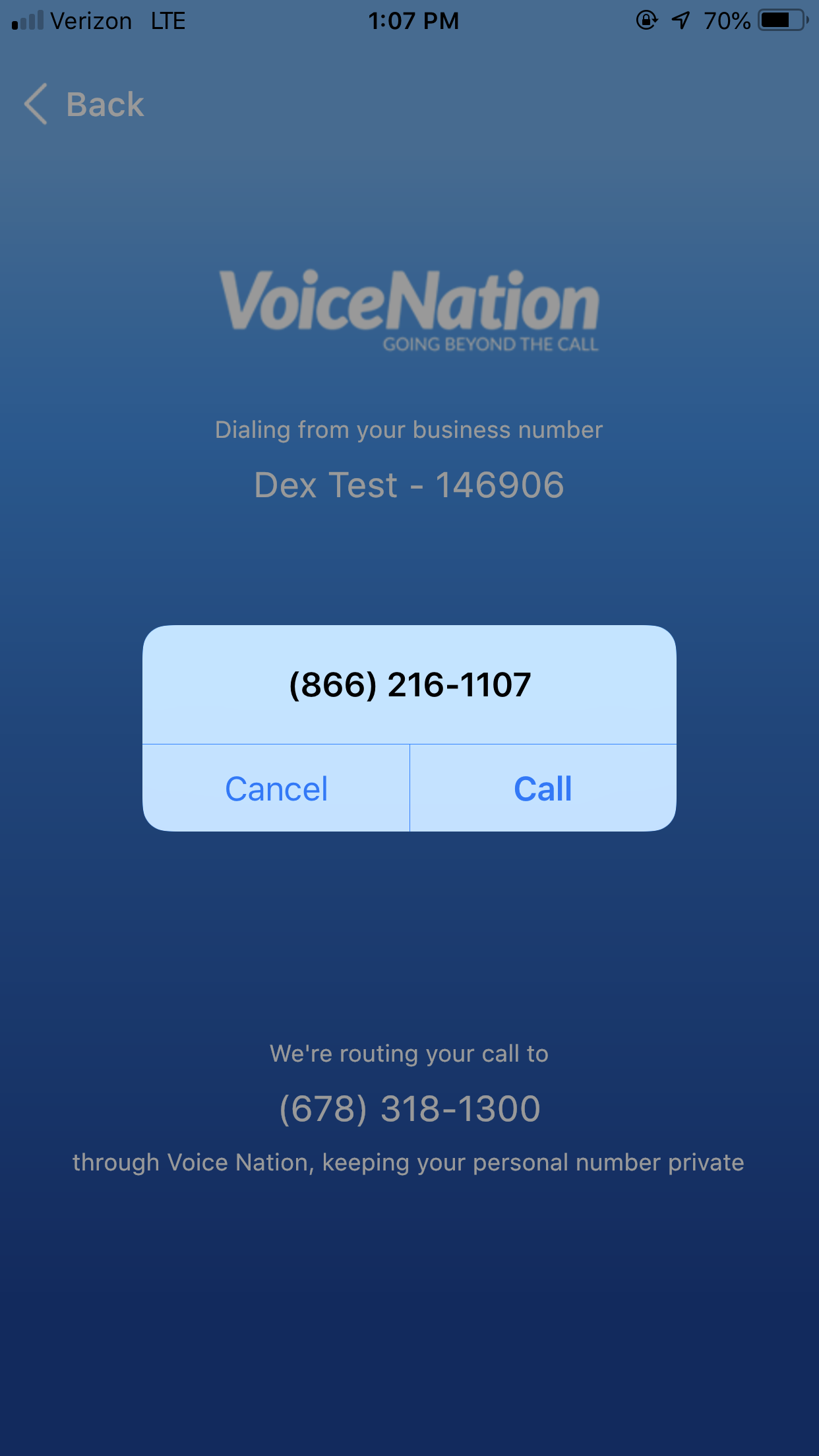Yes, through the mobile app. Below are the instructions to do so.
1. Log into the mobile app with your VoiceNation account number and password.
2. Link your cellphone to the mobile app by entering your mobile phone number.
3. Confirm the number you entered is correct.
4. After the phone number is confirmed(above) you will see the home screen (below).
5. If you click on the plus (+) sign button at the bottom of the screen you will see a green phone icon appear. (Below)
6. The 'New Call' screen will appear with the dialpad. (Below)
7. You will enter the number you would like call then press the green phone icon.
8. A pop up screen will appear requiring you to press call. The '866-216-1107' is the number that is registered in our software to help mask your cell phone number. The number that will appear on the callers caller id is your VoiceNation phone number.