Downloading, purchasing and logging in
Hey, there! Welcome to Ninja Number! You’ve made the best decision for balancing your work and personal life! Let's get started! It's incredibly easy. First, download the app and sign up for our free trial.

First, and most importantly, you'll choose your number. Why? This is how you'll receive calls. When you give your customers and clients your Ninja Number, that is your dedicated business number. You can choose a local or a toll free number.
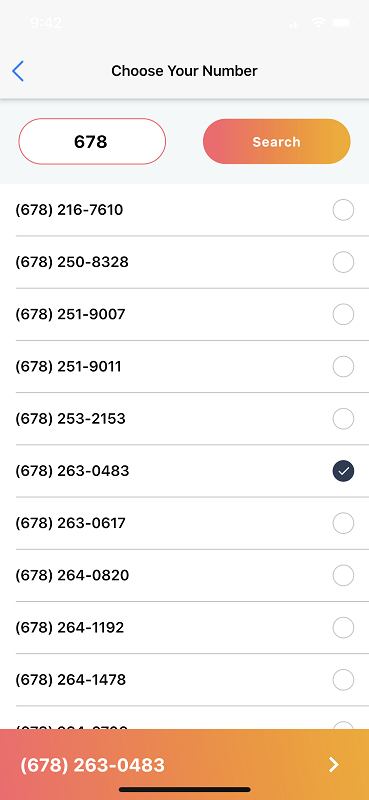
Now you'll put in your email address and phone number. Use your personal phone number, because we'll send you an activation code.

After that, you're golden! Just select the plan you're signing up for and enter your credit card information. You won't be billed during the 7-day free trial, then you'll automatically roll into your monthly subscription after.
Now that you've signed up, all you have to do is login and you'll have access to all of Ninja Number's amazing features!
We'll send you your login credential to the email you used to sign up. That's how you'll log in the first time. Don't worry, you can go and update your username and password once you're in the app.
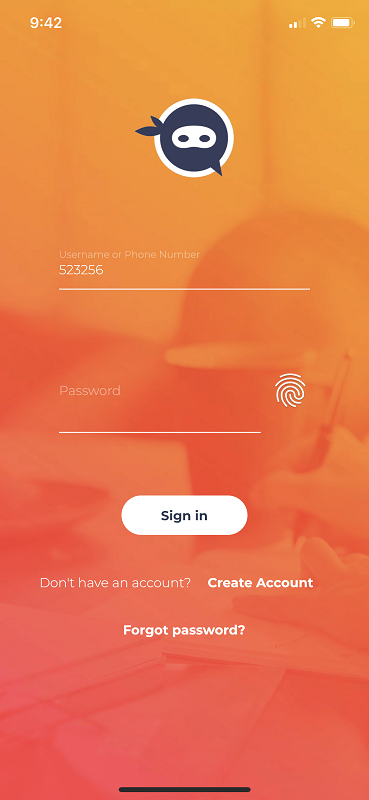
Woohoo!





