Looks like you’re ready to simplify – no, Ninja-fy! – your life with our amazing app. Fantastic! Signing up is really easy. Once you’ve downloaded the app, you’ll start with our free trial. You do have to start with the free trial – it's a great way to decide whether you want to sign up for a monthly plan. And once you experience all of Ninja Number’s fantastic features, we’re sure you’ll be sold!
Click the Start Free Trial Button, then you’ll be prompted to choose your number.

Choose a local or number or a toll-free number. This is how calls will come into Ninja Number – so this is the number you give to your customers, clients and leads or advertise on your website or business cards. It’s also the number that will display when you make outgoing calls. It’s really and truly your own business number.
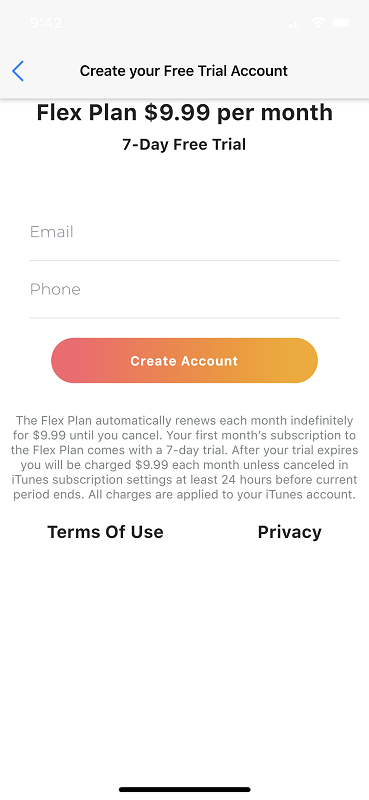
Once you’ve chosen your number, you’ll be asked to create an account. Put in your email address and phone number. This is your personal phone number, not your new Ninja Number.
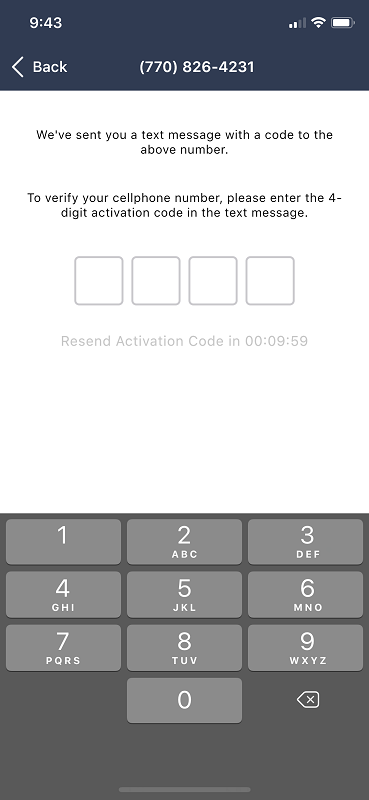
An activation code will be sent via text to your personal phone number. Simply enter the code into Ninja Number!
Then you’ll be asked for your payment information. Billing takes place through Apple Store or Google Play. If you have your payment information already stored, you’re good to go. If not, you’ll need to set it up in your Apple Store or Google Play account setting. We won’t charge you during the free trial, but after that, your monthly subscription will kick in.
Once you’re set up with your payment information, you’ll need to login in to Ninja Number. The temporary credentials will be sent to you via email.
After that, you’re good to go! Our amazing NinjaBot will walk you through setting up our awesome features! Get ready to grow your business with Ninja Number by your side!





