Welcome to Ninja Number! We are so glad you decided to download the app and start taking control of your work-life balance!
So, are you logging in for the first time?
If so, follow these steps:
First, check your email! When you signed up, you provided your email address. That’s where we’ve sent your temporary password. Log in using your new Ninja Number phone number and your temporary password.
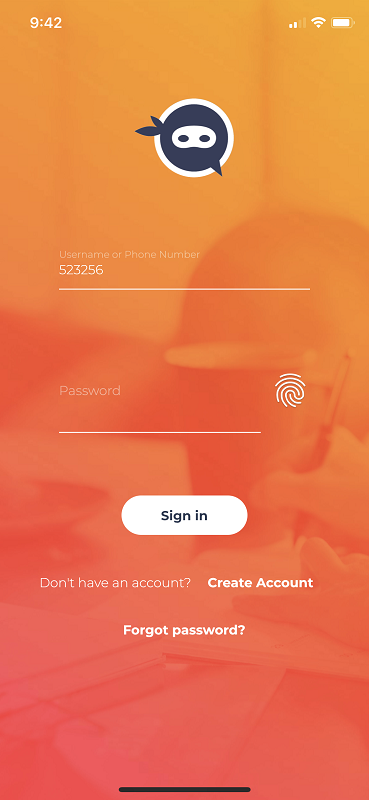
When you’re in Ninja Number, you can choose your own password now! This can be done through the NinjaBot.
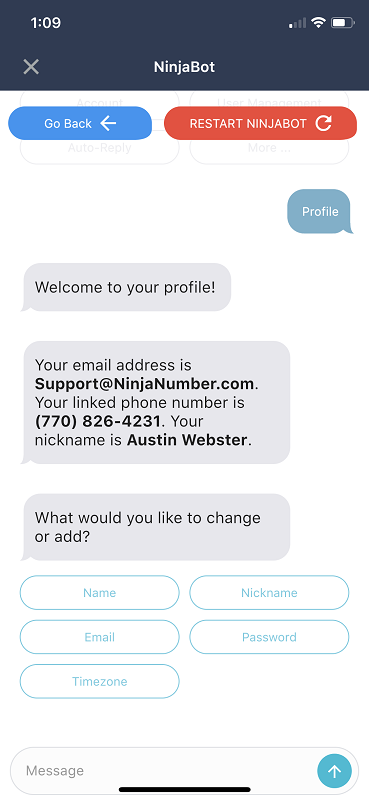
Open up NinjaBot and select Profile. Then choose the Password option.

Once you selected Yes, you’ll be able to enter your password right in the conversation thread with NinjaBot and boom! It’s done!
Now, after you log in to NinjaBot from here on out, all you’ll need is your Ninja Number phone number (treat that like it’s your username) and the new password you’ve set up. That’s it!
IMPORTANT
Always have your Ninja Number phone number written down or saved somewhere safe. You’ll need this if you ever forget your password!
If you forget your password:
Go to the log in screen of Ninja Number. Choose Forgot password?
You’ll be prompted to enter your Ninja Number phone number and then an email will be sent to your email address (the one that you signed up for Ninja Number with) with a link for resetting your password.





