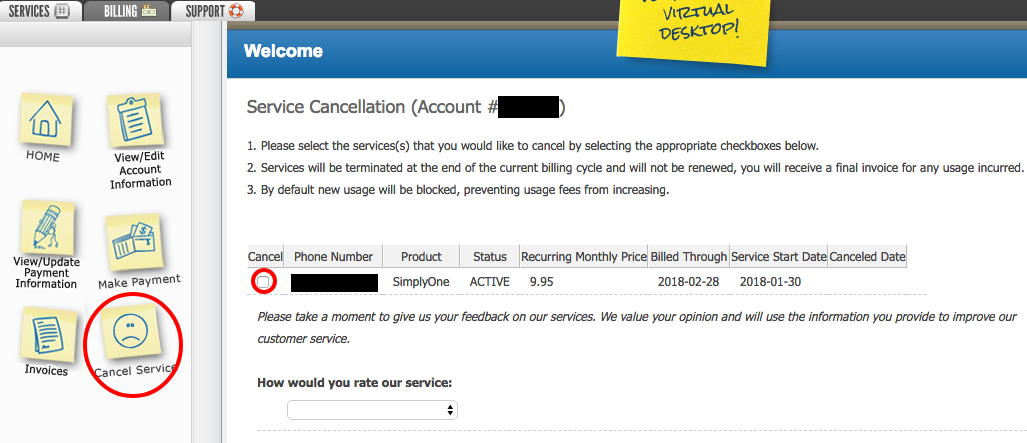Noooo! We don't want to see you go! If you cancel your service, you'll lose all access to your number, plus any voicemails and call history that you have since you joined NextPBX.
If you must cancel, login to your NextPBX dashboard and go to the "BILLING" tab in the top left hand corner. Then click on "Cancel Service" in the left-hand window.
You don't have to cancel your entire account. If you have multiple numbers and want to just cancel a number, you can choose which numbers you want to cancel by clicking in the check box next to each number, located under "Cancel." If you want to cancel your entire account, choose all the checkboxes under "Cancel."
We'd like for you to complete a small survey so that we may continue to improve our service. After the survey, click the "Cancel selected services" at the bottom of the screen.
Services will be terminated at the end of the current billing cycle. You'll receive a final invoice for any usage.
Please Note: Per the Terms of Service and for the protection of our customers, cancelation can not be done via the phone. It can only be done via the dashboard.