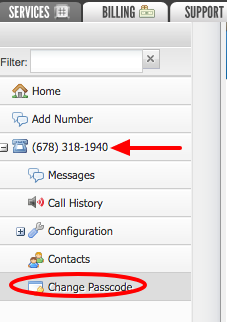It's easy. Login to your NextPBX dashboard. Click on the phone number you wish to change, then click on "Change Passcode" at the bottom of the menu.
A dialog box will pop up allowing you to enter and re-enter a new passcode. Click the Save button to save your changes.