Login to your NextPBX dashboard.
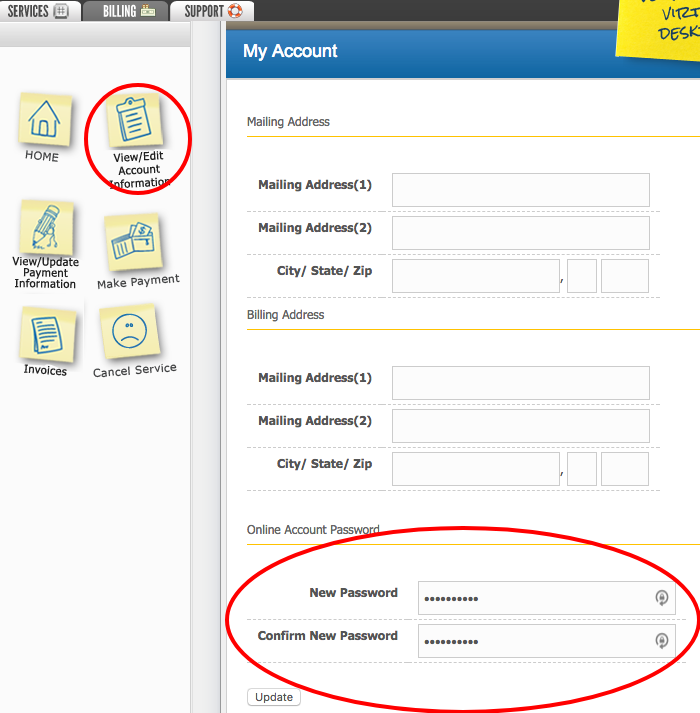
Click on the "BILLING" tab in the top left, then click on "View/Edit Account Information."
At the bottom of the main window is a section titled "Online Account Password." Put in your new password, confirm it in the next field, and then click "Update."
If you've forgotten your password at the login screen, click the "Forgot Your Password?" link below the login details.
You'll then see a box to enter your account number or phone number. Click "Go," and you'll be emailed a link to reset your password.





