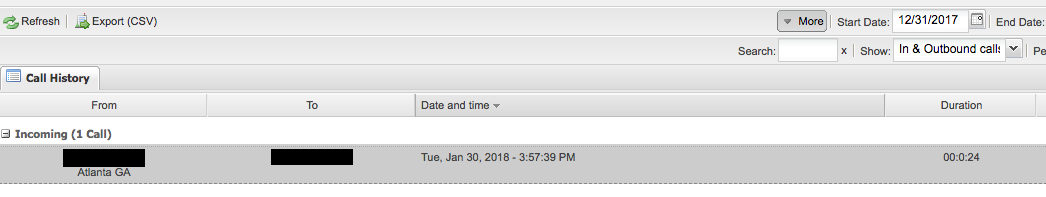Login to your NextPBX dashboard. Click the plus sign beside the number that you want to check. Then click on "Call History" below the number.
You'll see a list of all your calls, along with information the number calling/number called, date and time and duration. You can also search by date and export the list as a CSV file.