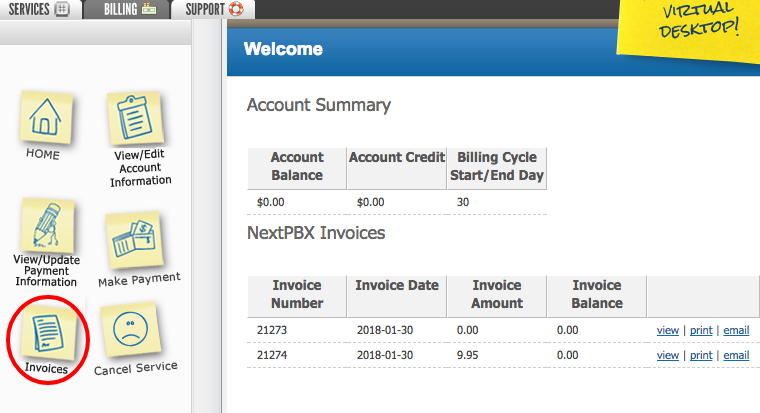Login to your NextPBX dashboard.
Choose the "BILLING" tab on the top left, then click on "Invoices" in the left-hand window.
You'll see a list of invoices with the invoice number, date amount and balance. You'll also be able to view, print or email each invoice.