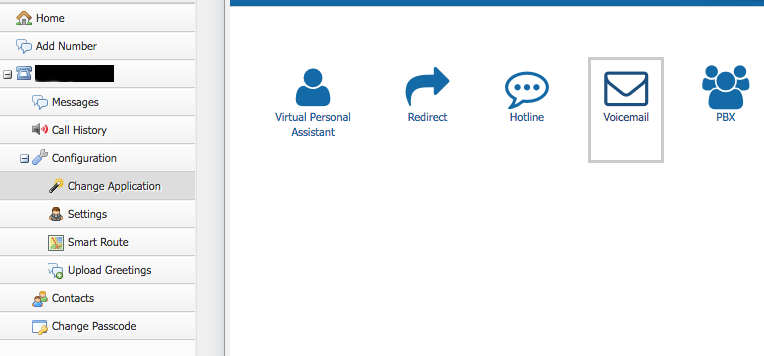Login to your NextPBX dashboard.
Under "Services," click on the phone number you want to change, and then click on "Configuration."
Under Configuration, click on "Change Application." You'll then see the five major applications we offer:
- Virtual Personal Assistant
- Redirect (Call Forwarding)
- Hotline
- Voicemail (the default app for new accounts)
- PBX
Click on the application you want to use. You'll then go through a series of setup screens. Once you're done, click "Save," and that's it!