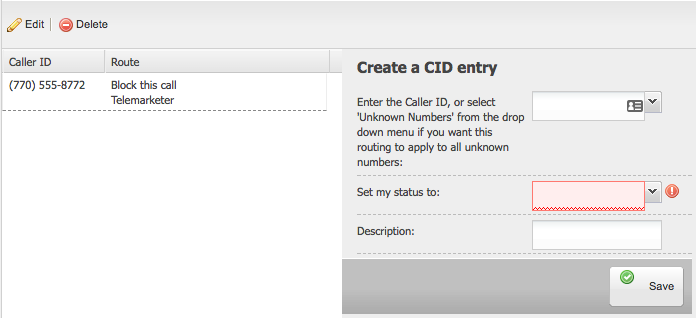Login to dashboard.nextpbx.com.
From the "SERVICES" tab, click on the phone number you wish to configure, then click "Configuration." Click on "SmartRoute." In the middle of the main window, you'll see a headline that says "Create a CID Entry." (CID is Caller ID).
Enter the number you'd like to take action on. If you want the action to apply to all unknown numbers, choose "Unknown Numbers" from the drop-down list.
Set your status, similar to how you would set it for your Virtual Personal Assistant.
Enter a description for the Caller ID - e.g., telemarketer.
Click the Save button.
You can change previous statuses by clicking on the Edit button above the previous statuses on the left-hand side of the main window.
Be sure to upload a greeting for any statuses that require a greeting, such as Do Not Disturb, Meeting and Vacation.