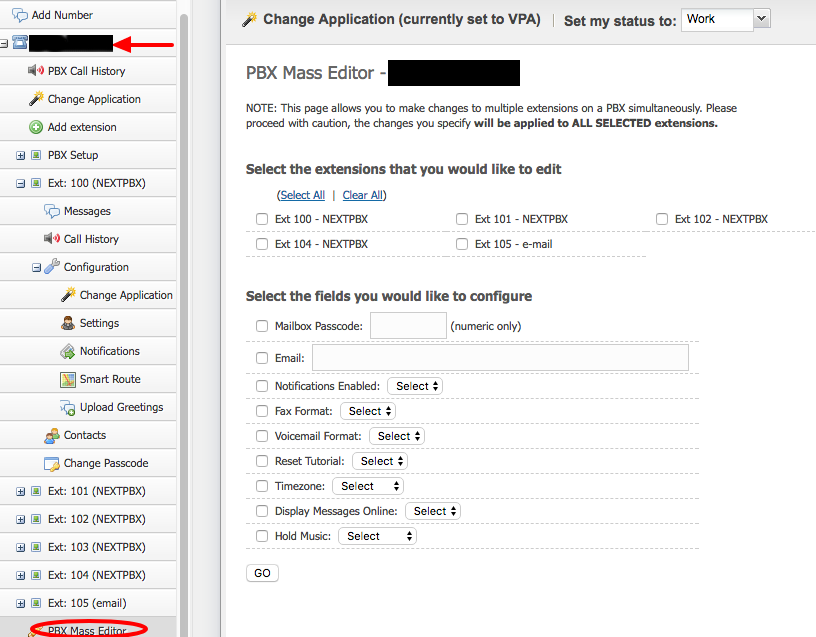Login to your NextPBX dashboard, and click on the phone number that has the extensions you want to set up. At the bottom of the menu, beneath all the extensions, click "PBX Mass Editor."
You'll see a list of all your extensions. Check which extensions you want to edit or set up, and below that, configure the fields for those extensions.
Click the Go button. All of the fields that you have configured will now apply to all the extensions that you checked.