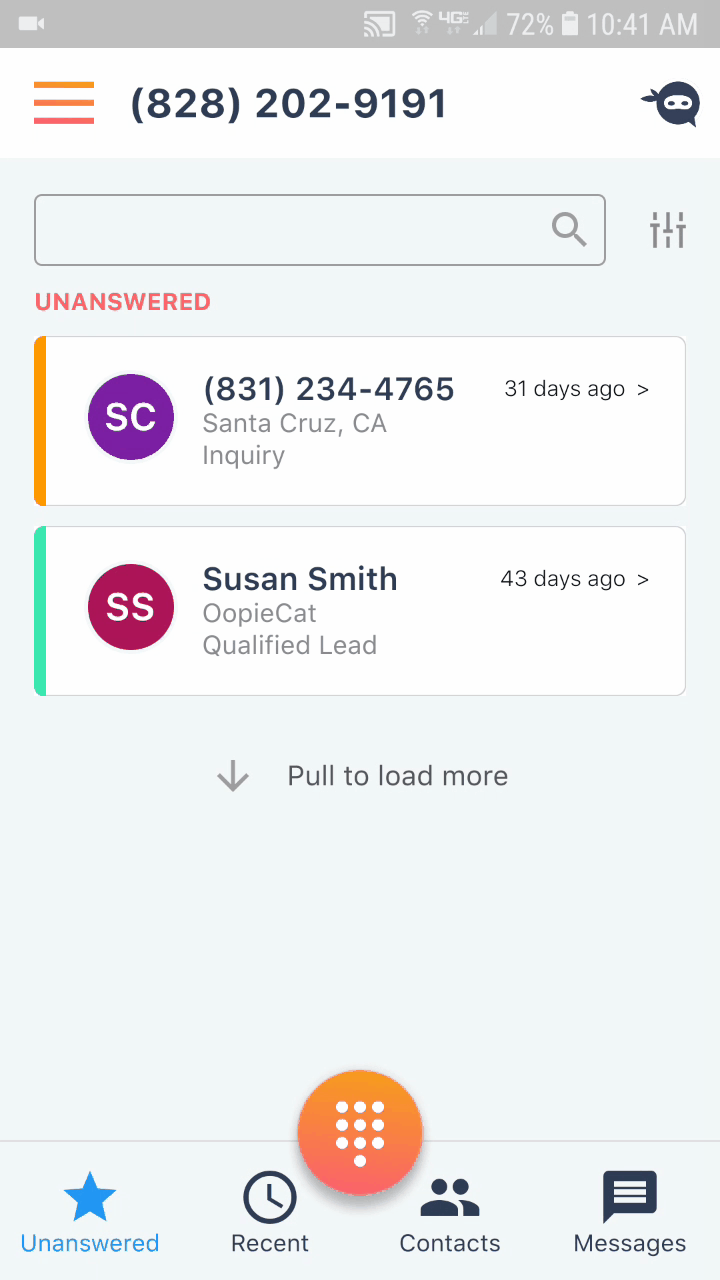You can view your call history from either the Dashboard or from the Ninja Number app.
View Call History from the Dashboard
To view Call History from the Dashboard:
- Go to your Dashboard and click the Reports menu. The Reports menu expands to reveal its submenu.
- From the Reports submenu, select Call History.
- The Call History page displays the complete call history since you started using the app, listing both Incoming/Outgoing and Open/Closed calls.
Set the Call History Date Range
To filter calls by a date range:
- On the Call History page, click the data range button at the top of the Call History list.
- The Date Range window displays many options for displaying Call History, including custom date ranges. By default, the window displays calls for all dates since you began using Ninja Number.
- Select your desired date range, then click the Apply button at the bottom of the panel.
- The Call History now displays only those calls that occurred during the selected date range.
Display Only Incoming or Outgoing Calls
To filter calls by Incoming or Outgoing:
- On the Call History page, click the Incoming & Outgoing drop-down menu above the Call History list.
- Select the option you need. You can select Incoming & Outgoing (default), Incoming only, or Outgoing only.
- As soon as you make your selection, the Call History list updates immediately to reflect your selection.
Display Only Open or Closed Calls
To filter calls by Open or Closed:
- On the Call History page, click the Open & Closed drop-down menu above the Call History list.
- Select the option you need. You can select Open & Closed, Open only, or Closed only.
- As soon as you make your selection, the Call History list updates immediately to reflect your selection.
View Call History from the Ninja Number App
You can view up to 30 days of Call History from the Ninja Number app:
- In the app, tap the three-line menu at the top and select Reports. The Reports screen allows you to view Calls Made from the last 30 days, and view calls in a variety of ways.
- Tap the Call History report you wish to view.
- Tap the Back button at the top of the screen to return to the main screen.