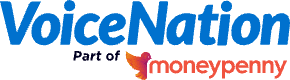According to the Pew Research Center, 97% of American adults have a cellphone, and 85% of those have a smartphone. Not only that, but Stanford University reports that 25% of all children have a smartphone by the time of their 10th birthday. This means that the vast majority of Americans walk around with the Internet always on and always in their pocket.
With this in mind, it probably comes as no surprise that this isn’t exactly safe or secure.
Naturally, the fact that everyone is connected at all times to the Internet comes with a lot of perks, but it also has plenty of drawbacks, some of which you might not even be aware of.
So, in order to help you stay secure online, we’ve created this quick guide around phone and social media safety. From general cybersecurity to how to be safe on social media, we’ve covered all the basics you need to know in order to protect yourself in the online world.
General cyber-safety tips
To begin with, let’s get the ball rolling with some general cyber-safety tips that you should bear in mind, no matter where on the internet you are. First off, you should never, under any circumstances, share any of the following details with anyone you meet online:
- Yours or anyone else’s address
- Your usernames
- Your passwords
- Yours or anyone else’s phone number
- Any previous or current schools you’ve attended
- Any other specific personal information relating to your identify
- Any offensive or overly personal content
Alongside this, when creating passwords, you want to make sure that each is entirely unique and in keeping with what makes a strong password (using a combination of 10 words or more, capital letters, numbers, symbols, etc…)
Finally, you also want to avoid clicking on any links from unknown sources, or sources you don’t explicitly trust and you should always double-check the privacy settings you use on each of your devices, apps, and online accounts to ensure they’re solid.
And if you want even more tips on general cyber-safety, why not take a look at our articles on spam emails and using VPN security?
Smartphone safety tips
Despite being relatively difficult to physically access, provided you have the correct security systems set up, smartphones still present some unique safety challenges when it comes to digital security steps. And since smartphones are so mobile, they’re also easier for people to steal directly.
But besides physical safety, all smartphone users should take the following steps to enhance their phone’s security:
- Set up their phone with a strong passcode
- Set up both fingerprint and facial recognition
- Avoid sharing your passcodes with anyone else, excluding emergency contacts
- Update their phone software regularly to keep its security systems up to date
- Set up the “Find My Phone” or “Find My Device” app so you can locate it if lost or stolen, though make sure you remove it from the control panel so it cannot be turned off
On top of this, you should always be very careful when using public Wi-Fi. In fact, you should avoid using it unless you absolutely have to, and when you do, you should make use of a VPN.
Finally, you should ideally only use trusted charging cables. Public USB charging stations can sometimes install malware on smartphones, which makes it much easier for criminals to steal important information.
App use safety tips
Given that most people use their smartphones to access apps of one form or another – as much as 88% of the time people spend on their phones revolves around using apps – it makes sense that you should also be aware of the various safety steps to follow in these environments.
Because despite the best efforts of their developers, no app is 100% secure. For example, apps often collect and share personal data about their users, often without your consent, and they can even be used to track you or infect your phone with malware directly.
That’s why, to avoid this happening, you should only ever download apps from official app stores. This will help you avoid dodgy software getting onto your phone and accidentally engaging in phishing scams.
Social media safety tips
Moving on from phones to their most popular apps, social media is just as rife with security threats as the internet as a whole. However, in many ways, it’s much harder to stay safe on social media – given how present it is in people’s lives.
For example, stats show there are close to a billion active users on TikTok for each month alone. And while younger people don’t use it as much as older adults, Facebook still draws almost three billion users to its app in the same time period.
Thus, it’s particularly important to consider all aspects of social media safety, especially social media safety for kids, to ensure you and you’re family are protected when chatting. We recommend doing all of the following:
- Set up the correct privacy settings so you can control what other people see
- Make note of how to report, block, and filter content so you can eliminate it on-site
- Take a moment to think about what you’re planning to post. You want to avoid oversharing, as you may accidentally share information others can use against you
- Turn off your geolocation so you can’t be tracked. You can always tag your locations in posts if you want people to know where it was made
- As with mobile phones, you should always try to avoid using public Wi-Fi with social media where possible
- Talk to your friends about getting your consent when they post things relating to you to avoid personal information accidentally being shared
- Only ever accept friend requests from people you know
- Always report any harassment or inappropriate content you find or receive
- Double-check any links you receive or scroll past before clicking on them. In most cases, it’s best to avoid interacting with them entirely unless they’re from a trusted source
- Pick a strong and unique password for each social media account you have, and update these regularly when possible
- Make privacy a habit by regularly checking, and if necessary, updating your security settings
- Set up two-factor authentication to make external access harder (read our blog on how to set up two-factor authentication for tips on how to do this properly)
And, of course, you should never, ever share personal or private information on social media to avoid it getting stolen without your knowledge.
Identifying security issues on social media for businesses
While most of the tips we shared above relate more to individual social media use, it’s also important for businesses to be aware of a few specific things as well in order to mitigate potential security risks posed by social media use. After all, human error does happen, and some things will slip the net.
Therefore, businesses should always be on the lookout for the following:
- Online links that could deposit malware
- Potential phishing scams that mimic your business
- Monitoring quiet or inactive business accounts to prevent use by hackers
- Fake business pages that criminals might use to impersonate your business
By keeping on top of these where possible, you can prevent potential hits to your business’s reputation, minimize the chance of successful hacking attempts, reduce the odds of a data breach occurring, and stay in line with GDPR compliance regulations.
Maintain your business’s reputation with VoiceNation
Hopefully, you should now have a much better idea of how to stay safe online and through your phone, making it that much easier to maintain your business’s reputation with new and old customers alike.
But if you want further help doing this, especially when it comes to customer calls and Live Chat, then you should get in touch with VoiceNation today. We specialize in providing an exceptional Live Answering Service, and our Virtual Receptionists are some of the best in the industry.
Speak with our team to learn more about how we can help your company, including our 7-day free trial period and individual pricing packages. And don’t forget to check out the rest of our blog for other informative articles like this one, such as our piece on how to improve business marketing.