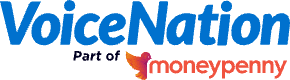What is a LAN?
A Local Area Network (LAN) is a network of computers that covers only a small area, like a home, office, or building. Larger networks fall into the categories of Metropolitan Area Networks or Large Area Networks. Any user who has more than one computer in a home or office can benefit from implementing a LAN.
History of LANs.
LAN technology is more than 30 years old. In the early 1970s, researchers at Xerox’s Palo Alto Research Center (PARC) invented Ethernet, the technology behind LANs.
How a LAN works
One benefit of a LAN is that all computers in a LAN can share the same internet connection. This requires a special piece of hardware called a router. A router connects networks together; in this case, a LAN and the Internet. Routers for home use can usually support either four or eight computers. If there are more computers than the router can support, a hub or switch can be used. These devices extend the capacity of a LAN by allowing more computers to connect to a single router.
Routers perform many functions like translating IP addresses, port forwarding, and keeping track of usage statistics. A user should have some general knowledge of these topics to get the full benefits of using a router. Wireless routers perform these same functions, but present some additional security concerns. Microsoft has an excellent guide to setting up a home wireless network.
General Resources.
For information on the steps needed to set up a home LAN, see:
LANs also present several security concerns. Since all computers share a common Internet connection, a virus or worm that infects one computer has the potential to infect all computers on the same LAN. Because of this, it is important that each computer have a firewall and anti-virus protection installed.