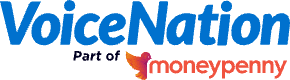When it comes to call forwarding for business, it can be helpful to know where to start so your customers are directed to the right person and get their immediate needs met.
If you’re looking for how to forward calls with Verizon, then you’ve come to the right place. Take a look at our steps below if you’re interested in learning more about Verizon business call forwarding, and whether or not you should pick a conditional or unconditional call forwarding option.
How to set up Verizon call forwarding
If your current number is from Verizon, then you’ll need to follow all the instructions below in order to set up your Verizon call forwarding successfully:
- Call either *71 (conditional) or *72 (unconditional), depending on what sort of call forwarding you desire, and enter your new 10-digit VoiceNation number or the number you want your calls forwarded to.
- End the call and then call through to your forwarding number to check that the set–up has been successful.
And that’s it, setting up Verizon call forwarding really is that simple!
Conditional vs. Unconditional call forwarding
If you’ve never had to forward a number before to a live answering service, then you may not be aware of the difference between conditional and unconditional forwarding.
Verizon conditional call forwarding will have it so that our receptionists will only answer the calls that you’re unable to pick up yourself. You can do this by setting up a number of rings to pass before call forwarding occurs, at which point, your customers will be directed into the capable hands of our team.
Verizon unconditional forwarding, on the other hand, simply means that our virtual receptionists will handle every single call that comes through. This leaves you with more time to focus on your business while also meaning you never miss a call by accident.
And there you have it, that’s everything you need to know about Verizon call forwarding. For more information on just what VoiceNation can offer you business, view our pricing plans.
You can also browse similar articles to this one on our blog, such as how to forward a new number to your VoiceNation number.